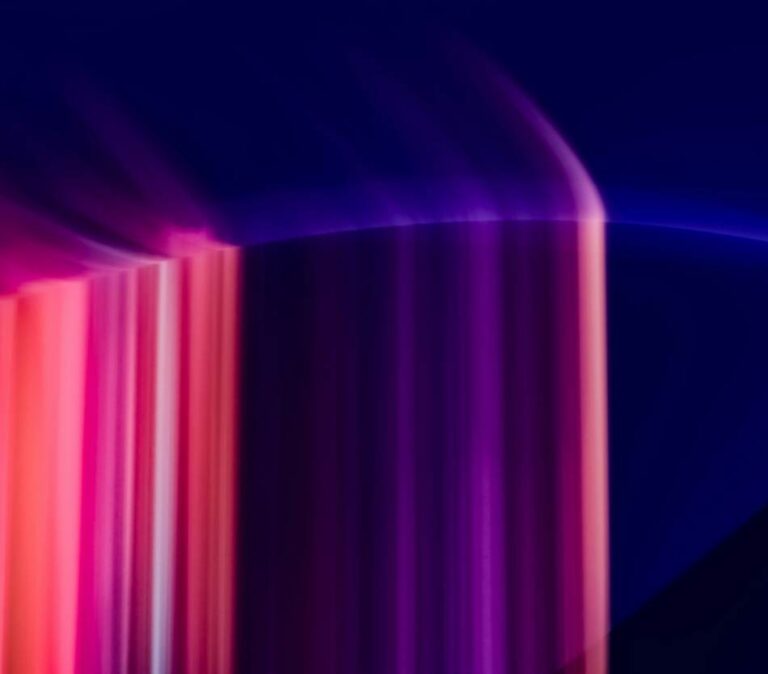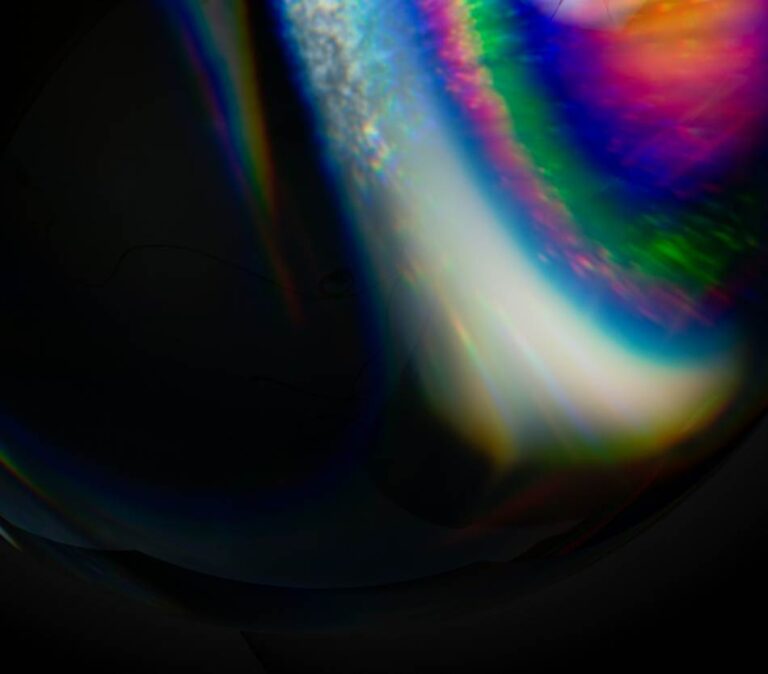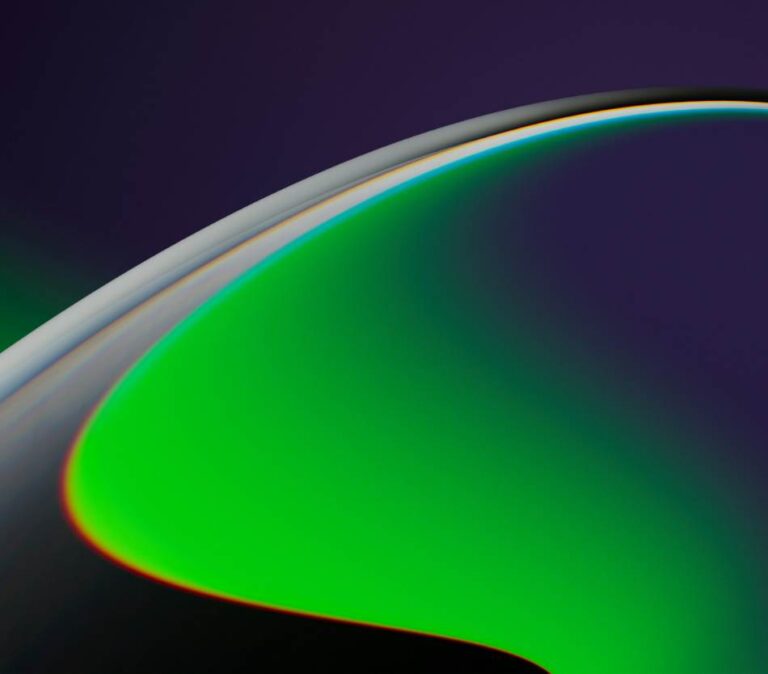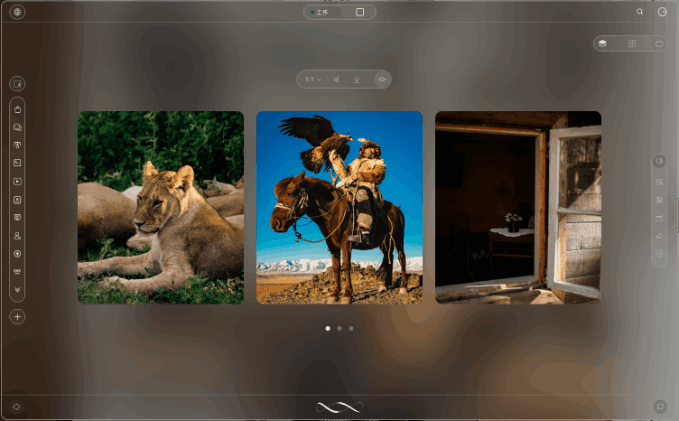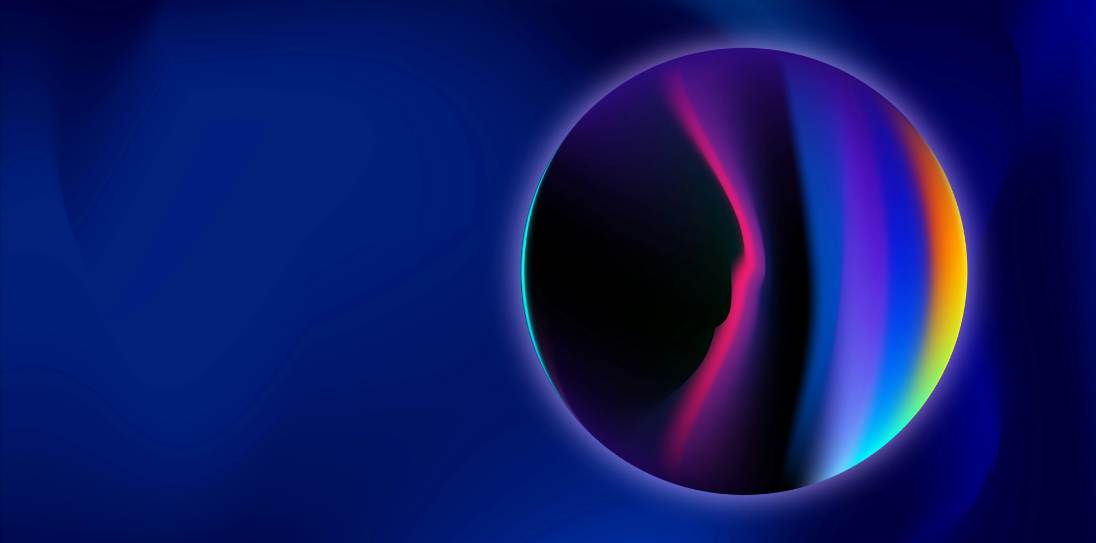Intro: why a real assistant matters
Imagine a busy office where routine tasks—scheduling meetings, triaging email, extracting data from invoices—consume a small army of human hours every day. An AI automated office assistant can take those repetitive workflows off the plate, freeing people for judgment-heavy work. This article is an implementation playbook and architectural teardown for teams that want a production-grade assistant: one that integrates with enterprise systems, scales, respects privacy and governance, and produces measurable ROI.
What is an AI automated office assistant?
At its simplest, an AI automated office assistant is a software service that uses machine learning and automation to perform knowledge-worker tasks. It connects to calendars, email, document repositories, CRMs, and business systems; it interprets user intents, runs decision logic, executes actions, and records outcomes. The key value is replacing repetitive, rules-based work with smarter, adaptable automation that can learn from signals and improve over time.
Beginner’s view: a short scenario
Meet Ana, an office manager. Every Monday she reviews vendor invoices, checks payment terms, and schedules approvals. An AI assistant watches the invoice inbox, extracts totals and line-items, flags mismatches with purchase orders, routes exceptions to the right approver, and schedules payments once approvals complete. Ana becomes the exception handler rather than the data clerk.
Core architecture: components and patterns
A dependable assistant has four logical layers: connectors, intelligence, orchestration, and interfaces. Each layer has trade-offs and integration patterns.
Connectors and ingestion
Connectors ingest email, documents, calendar events, and API events. Common approaches are webhook-driven ingestion for near-real-time work and batch ingestion for heavy document processing. For enterprise reliability, use message queues (Kafka, RabbitMQ) or cloud event buses (AWS EventBridge, Google Pub/Sub). Connectors must handle retries, deduplication, and backpressure.
Intelligence: models and logic
This layer includes NLU for intent recognition, named-entity extraction, document understanding for invoices/receipts, and decisioning models that combine business rules with predictions. Teams often mix pre-trained LLMs or task-specific transformers with classical ML models. Model serving systems such as NVIDIA Triton, BentoML, or cloud-hosted endpoints from AWS SageMaker and Azure ML are common choices.
When teams rely on AI machine learning algorithms for classification or extraction, they must manage training data, feature pipelines, and validation. AutoML tools can accelerate prototype development, but manual feature engineering and model validation are still crucial for production robustness.
Orchestration and state
The orchestration layer sequences tasks, maintains state, and enforces SLAs. Options range from workflow engines like Apache Airflow, Dagster, or Prefect for data workflows, to Temporal and AWS Step Functions for long-running human-in-the-loop processes. The right choice depends on latency needs and failure semantics: temporal engines provide durable state and retries for multi-step processes; event-driven systems scale better for high-throughput message processing.
Interfaces and actions
The assistant exposes interfaces: chatbots, email agents, dashboards, and APIs that trigger actions in downstream systems (ERP, HRIS, CRMs). API design matters: idempotent operations, clear error codes, and versioning reduce integration friction. For user-facing flows, include confirmation and audit trails so humans can review automated actions.
Integration patterns and API design
Integration patterns include webhook-to-queue (low-latency), poll-and-batch (cost-efficient for documents), and event-sourcing for auditability. API design best practices are important: keep contract interfaces narrow, make side effects explicit, require authentication tokens scoped to a least-privilege role, and return deterministic responses for retries.
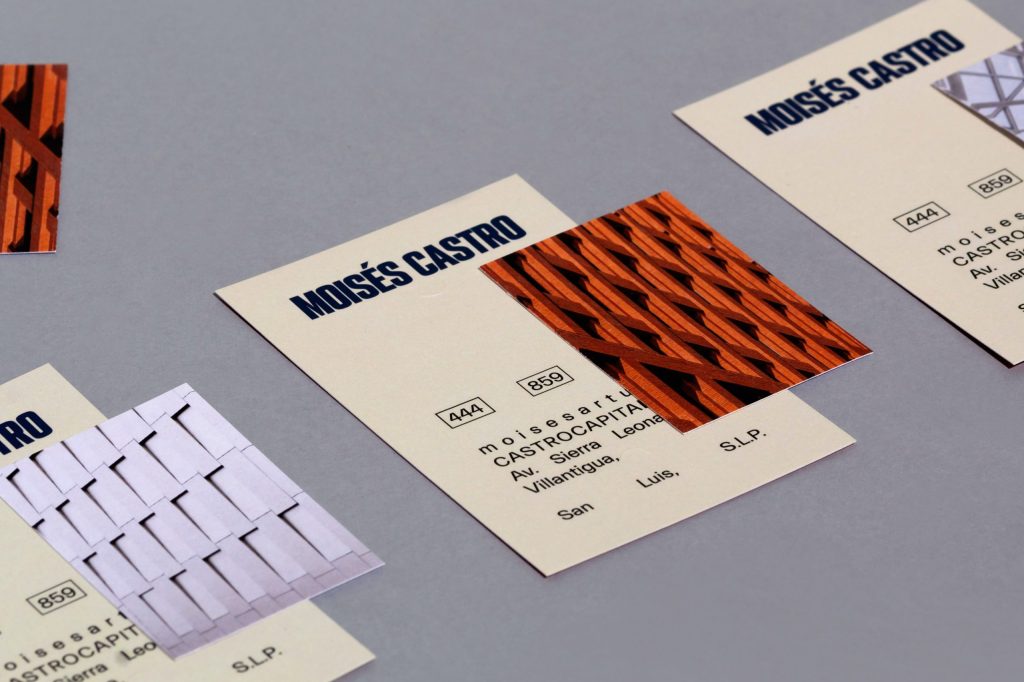
Deployment, scaling, and cost considerations
Performance metrics you must plan for include throughput (requests per second), latency percentiles (p50, p95, p99), and cost per inference or per action. LLM-based components are cost-sensitive: serving a large model for chat might cost cents per query, and GPU instances raise fixed-cost baseline. Trade-offs include using smaller distilled models for high-volume paths and offloading complex reasoning to background workflows where latency is acceptable.
Managed vs self-hosted: managed model endpoints (SageMaker, Azure OpenAI, Anthropic/Claude hosted) reduce ops overhead but increase recurring costs and add data residency constraints. Self-hosting with Triton, KServe, or BentoML gives control over latency and cost but requires expertise in GPU scheduling, autoscaling, and memory management.
Observability, SLOs, and operational signals
Observability should capture business and technical signals. Technical SLIs include latency percentiles, error rates, queue depth, and model throughput. Business SLIs include task completion rate, human escalations per 1,000 tasks, and false-positive rates for extraction. Use distributed tracing (OpenTelemetry), metrics (Prometheus/Grafana), and log aggregation for root cause analysis. Monitor model-specific signals like data drift, prediction distributions, and confidence calibration.
Security, privacy, and governance
Security practices go beyond encryption and authentication. Secrets management, token rotation, and strict IAM roles stop cross-tenant leaks. Data governance requires classification of PII, retention policies, and subject-access workflows to comply with GDPR/CCPA. For regulated industries, maintain an auditable model registry and decision logs; techniques like differential privacy and redaction reduce exposure of sensitive data during training.
MLOps and lifecycle management
A production assistant needs a reproducible ML lifecycle: dataset versioning, model training pipelines (Kubeflow, MLflow, Metaflow), model registries, and automated retraining triggers for drift. Test-in-production practices—canary model deployments, shadow traffic, and A/B evaluation—let teams validate model upgrades without breaking critical workflows.
AutoML tools can accelerate prototyping of extraction or classification tasks by automating hyperparameter search and architecture selection. But in production, AutoML output still benefits from human curation, feature audits, and adversarial testing.
Implementation playbook (step-by-step, prose)
- Start with a small, high-impact workflow: pick a well-scoped use case like invoice ingestion or meeting summarization.
- Design connectors to decouple ingestion from processing: use queues to buffer spikes and preserve ordering.
- Prototype intelligence with pre-trained models and AutoML tools to iterate quickly, then validate on held-out production-like data.
- Implement orchestration that supports retries, human approvals, and durable state; choose Temporal or Step Functions for long-running flows.
- Instrument SLIs and set SLOs before broad rollout: p95 latency budget, acceptable error rates, and business metrics such as time saved per user.
- Run shadow deployments and compare decisions to human baselines; only flip to control traffic once safety checks pass.
- Automate data capture for feedback loops—capture correction actions so models learn from human edits.
- Roll out gradually, adding governance controls: role-based approvals for new connectors, model explainability reports, and audit logging.
Vendor landscape and case comparisons
For RPA + ML integrations, UiPath and Automation Anywhere provide mature connectors and document-understanding modules. Microsoft Power Automate integrates tightly with Office 365 and Azure AI services, making it attractive for enterprises already in that stack. For more developer-centric stacks, combine orchestration with Temporal, model hosting with BentoML or KServe, and connectors built on an event bus.
Open-source projects to watch include LangChain for agent orchestration patterns, AutoGluon and H2O for AutoML capabilities, and KServe for model serving. Each has trade-offs: LangChain accelerates prototyping agent workflows but is not a turnkey product for enterprise-grade state management.
ROI and operational challenges
ROI is realized through time saved, fewer errors, and faster cycle times. Typical KPIs include reduction in manual processing hours, percent of fully automated cases, and mean time to resolution. Operational challenges include connector maintenance (APIs change), training set drift, and the human cost of monitoring and exception handling. Plan for ongoing platform engineering resources, not just a one-off integration project.
Failure modes and mitigations
Common failure modes: noisy extractions causing downstream errors, model drift reducing accuracy, and cascading failures when a third-party API becomes unavailable. Mitigations include validation gates, circuit breakers, fallback to human review, and rate limiting. Keep business continuity plans for critical automations and clear rollback procedures for model updates.
Regulatory and fairness considerations
Regulation shapes adoption. Data residency, record-keeping, and explainability requirements are real constraints in healthcare, finance, and government. Maintain decision logs and provenance metadata; consider third-party audits and SOC2 for vendor selection. Evaluate fairness implications when assistants influence decisions that affect people—document testing for bias and include human oversight when needed.
Looking ahead: trends and signals
Expect tighter integration between agent frameworks and workflow engines, creating what some vendors describe as an AI Operating System (AIOS) for business processes. Advances in on-device models and more efficient inference will reduce cost for high-volume automations. Standards for model lineage and decision provenance (OpenLineage, MLOps standards) will become more influential as regulators demand traceability.
Key Takeaways
- Start small: automate a single high-impact workflow and iterate using real feedback.
- Design the system with decoupled connectors, durable orchestration, and tracing from day one.
- Balance hosted services and self-hosting based on cost, latency, and data residency needs.
- Use MLOps practices, model registries, and monitoring for model drift and performance regressions.
- Plan for governance, security, and regulatory constraints; instrument decision logs and audits.
Final Thoughts
Building an effective AI automated office assistant is as much about platform engineering and governance as it is about models. Combining robust connectors, clear orchestration, pragmatic model management, and thoughtful operations will convert pilots into sustained value. The technologies—AutoML tools, model serving platforms, and workflow engines—are mature enough to build production systems today. Success depends on careful trade-offs: prioritize safety and observability, design for incremental rollout, and continually measure the business impact.