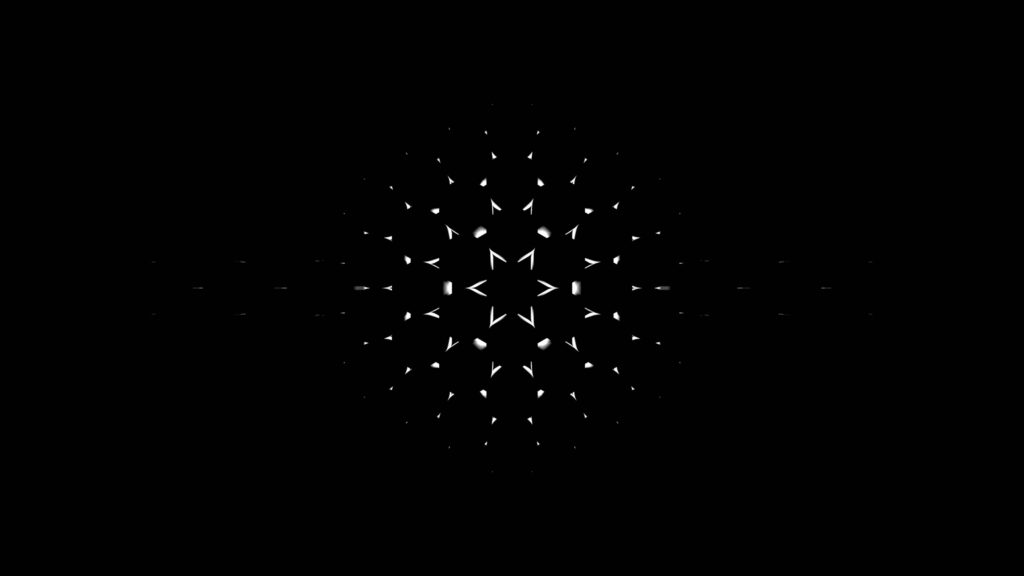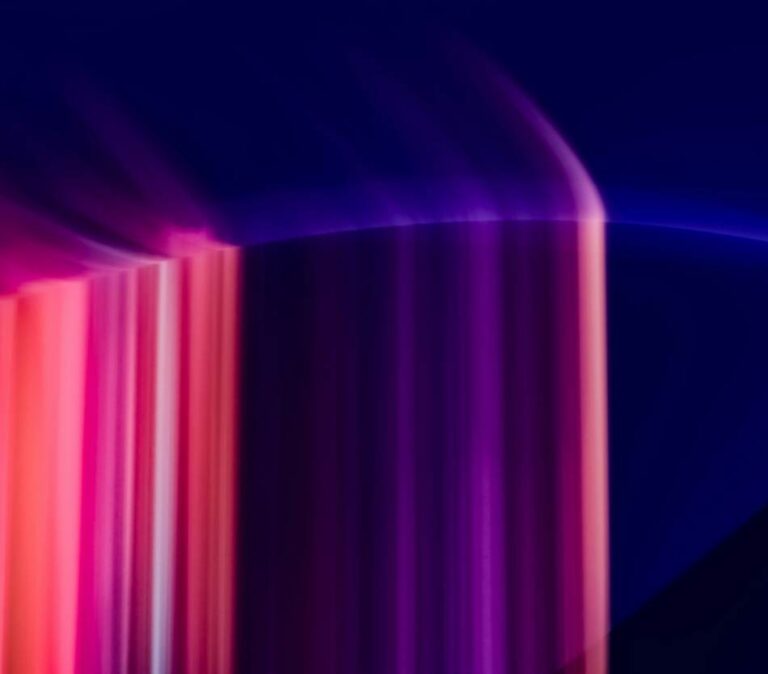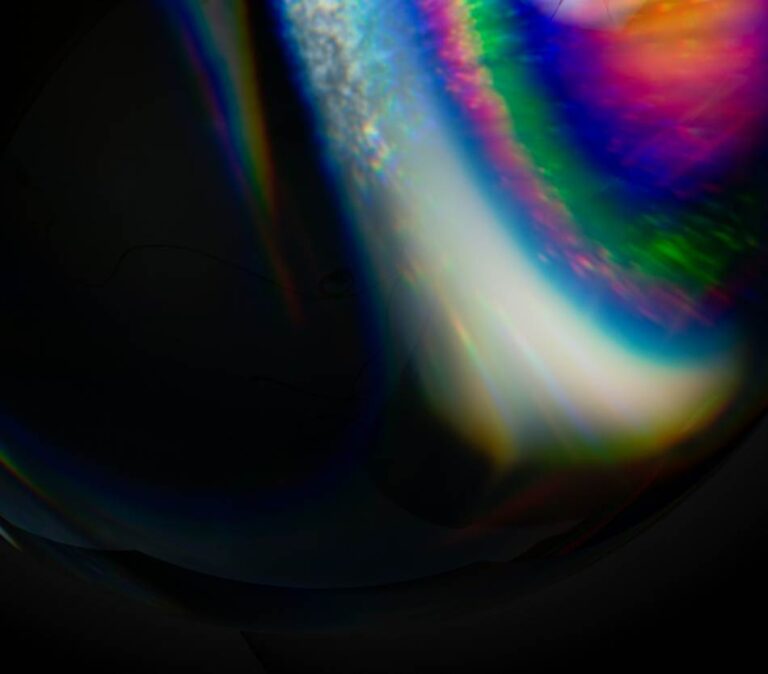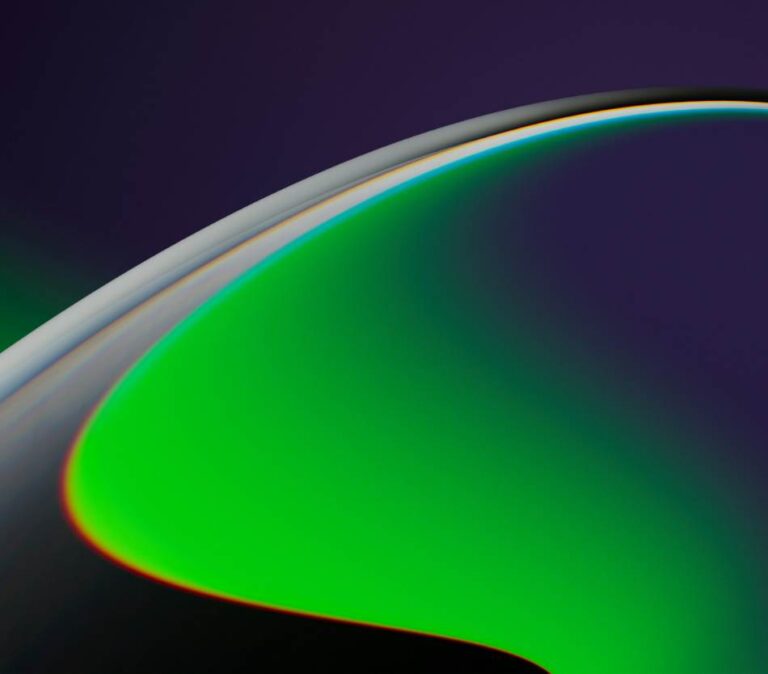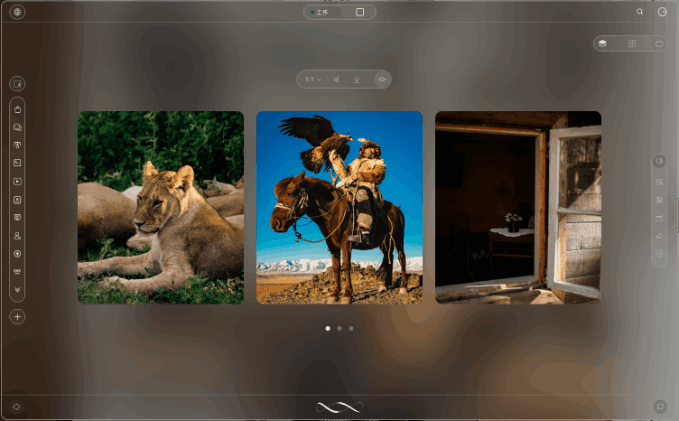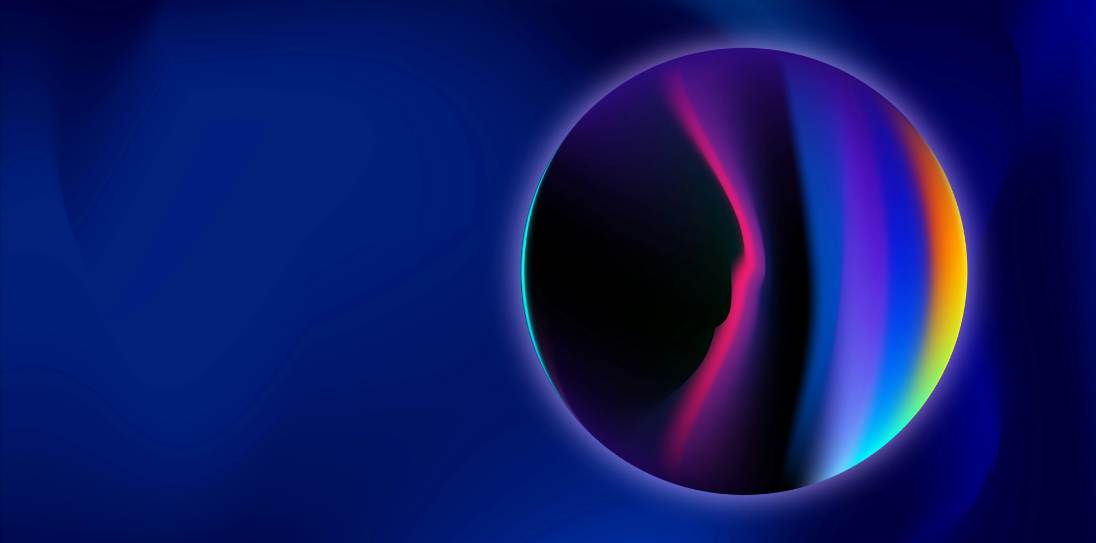Introduction: why voice assistants matter for meetings
Imagine finishing a 45‑minute product meeting and knowing every decision, action item, and follow‑up owner is accurately captured and routed — without someone spending an hour writing notes. That is the simple promise of an AI voice meeting assistant: a system that turns meeting audio into searchable transcripts, concise summaries, tasks, and integrations with calendars, ticketing systems, and CRMs.
For newcomers, think of the assistant as a trusted notetaker who never misses a name, timestamps every decision, and can be asked later for the exact quote. For engineers, it’s a distributed system combining audio capture, speech recognition, natural language understanding, and event orchestration. For product leaders, it’s an automation use case with measurable ROI: reduced admin overhead, faster decision follow‑through, and better meeting outcomes.
What an AI voice meeting assistant does: simple scenarios
Core user scenarios are straightforward and highlight why the product matters:
- Live transcription with speaker labels so remote participants can follow along and non‑native speakers can read along.
- Post‑meeting summaries that distill action items, decisions, and risks into a one‑page brief.
- Automated task creation routed to project management or CRM tools (e.g., “Create a Jira ticket for performance testing”).
- Searchable meeting archives so teams can find who said what and when.
These features reduce cognitive load and administrative friction. But delivering them reliably requires careful architecture and operational discipline.
Core architecture and integration patterns
An effective architecture separates responsibilities into clear layers. Here is a practical decomposition you can use when designing or evaluating systems:
- Capture layer: client SDKs or platform integrations that record audio (Zoom, Teams, WebRTC clients). Decisions: record centrally or accept client‑side audio? Edge processing reduces bandwidth and latency while protecting privacy.
- Ingestion and streaming: an event bus or streaming platform (Kafka, Pub/Sub, or WebRTC streaming) handles audio chunks, metadata, and participant signals. Choose streaming when you need live feedback; batch works for post‑processing.
- Speech processing: speech recognition, speaker diarization, and noise suppression. This is where models from open‑source projects like Whisper or commercial AI cloud API providers are employed. Trade‑offs include accuracy, latency, and cost.
- Language understanding: NLU components extract intents, action items, and sentiment. Often a combination of task‑specific ML models and LLMs is used for summarization and higher‑level reasoning.
- Orchestration and business logic: an orchestration layer routes extracted actions to downstream systems (Jira, Slack, Salesforce), implements idempotency, retry logic, and access control policies.
- Storage and indexing: transcripts, audio, summaries, and metadata must be stored securely and indexed for search. Consider latency requirements when choosing between nearline and cold storage.
- API and UI: developer APIs (REST or streaming) and end‑user interfaces that provide playback, editing, and export features.
Managed versus self‑hosted trade‑offs
Using an AI cloud API for transcription and summarization dramatically reduces time to market and maintenance burden. Cloud providers typically offer robust models, operational SLAs, and compliance options. The downside is cost per minute, potential data residency concerns, and limited ability to customize model behavior.
Self‑hosting speech and NLU stacks gives control and possibly lower marginal cost for heavy usage, but requires investing in model serving, GPU/TPU capacity, and ongoing model maintenance. A hybrid approach — edge preprocessing with cloud inference for heavy tasks — often balances latency, cost, and privacy.
API design and integration patterns for developers
Design APIs that support both synchronous and streaming use cases. Meetings require low‑latency streaming for live captions and a robust post‑processing API for richer summaries and task extraction. Consider these API design principles:
- Support event‑driven webhooks for asynchronous results (transcripts, summaries) with retries and idempotency tokens.
- Provide streaming endpoints for real‑time captions with clear backpressure semantics (flow control) to avoid client overload.
- Include metadata hooks: participant IDs, roles, timestamps, and meeting context to improve diarization and action extraction.
- Design for security: OAuth or mTLS for service integrations, tenant isolation, and per‑request audit logging to meet compliance needs.
Many teams leverage existing standards like WebRTC for real‑time audio and gRPC for high‑throughput internal services. When calling out to external model providers, the generic term AI cloud API applies — these providers differ in latency, model behavior, and pricing.
Deployment, scaling and operational considerations
Operationalizing an assistant requires SLOs, observability, and cost controls. Key metrics and signals include:
- End‑to‑end latency for live captions and for post‑meeting summaries.
- Throughput measured in concurrent meeting streams and minutes processed per hour.
- Error rates: dropped audio frames, failed transcriptions, and incomplete summaries.
- Model response variance and hallucination rates for LLM‑based summarization.
- Cost per minute across cloud transcription, storage, and orchestration services.
Scaling patterns often follow an autoscaling approach keyed to concurrent streams. GPU instances are required for some model inference; conversely, CPU‑optimized servers can handle less latency‑sensitive batch jobs. Batching small audio chunks improves throughput but increases jitter for real‑time users.
Typical failure modes include noisy audio causing poor diarization, network partitioning between capture and processing, and model drift as language and team norms evolve. Mitigations include adaptive noise suppression, local buffering and retries, continuous evaluation with human‑in‑the‑loop feedback, and model retraining pipelines.
Observability, security and governance
Meeting content is sensitive. Design for privacy and governance from day one:
- Encryption in transit and at rest. Consider customer‑managed keys for enterprises with strict requirements.
- Access controls and least privilege for transcript access. Implement role‑based access and time‑limited sharing links.
- Data retention policies and easy deletion workflows to support GDPR/CCPA rights.
- Redaction and PII detection pipelines to mask or remove sensitive information automatically.
- Audit trails and immutable logs showing who accessed, edited, or exported meeting artifacts.
From an observability standpoint, correlate audio frame metrics with downstream NLP errors, and expose traces that span from client capture through model inference and to API callbacks so developers can diagnose latency and correctness issues quickly.
Implementation playbook: a step‑by‑step approach
Here is a pragmatic sequence to build or evaluate an assistant without getting bogged down in premature optimization:
- Start with a narrow use case: live caption + action item extraction for internal product meetings.
- Choose a transcription provider or model and validate accuracy on your meetings. Use representative audio for evaluation (accent variety, call quality).
- Implement diarization and simple heuristics for speaker attribution. Iterate with manual corrections initially to bootstrap training data.
- Add an orchestration layer to map recognized actions to downstream systems and run a pilot with a small team.
- Collect feedback loops: allow users to correct transcripts and summaries and use those corrections to retrain or fine‑tune models.
- Gradually expand integrations and harden security, retention, and compliance features before scaling beyond internal pilots.
Product and market considerations
Adoption drivers are clear: time saved, fewer missed commitments, and better knowledge capture. Measuring ROI usually focuses on reduced administrative hours and improved time‑to‑action. A simple ROI model compares the cost of the assistant (per‑minute processing and platform fees) against hours saved in note‑taking and meeting follow‑ups.
When comparing vendors, evaluate:
- Accuracy and customization: can the model adapt to domain language and product names?
- Integration breadth: does the vendor support your ticketing and calendar systems out of the box?
- Compliance and deployment flexibility: is on‑prem or VPC deployment supported?
- Cost model: per‑minute transcription, per‑token summarization, or seat‑based pricing?
Open‑source projects such as Whisper, Kaldi, and VOSK are popular for teams who want control, while cloud providers offer turnkey accuracy and scaling. For higher‑level workflows and LLM orchestration, frameworks like LangChain and LlamaIndex are frequently adapted, but they require careful governance when used in production.
Note: the technical pattern for an assistant differs from domains like AI vehicle recognition technology, which prioritizes sensor fusion, image pipelines, and real‑time safety controls. Both share model governance concerns, but the data modalities and latency envelopes are distinct.
Case study: a pilot that paid for itself
A mid‑sized SaaS company piloted an assistant for its product and sales meetings. Results after three months:
- Average weekly hours saved per manager: 2.5 (notes and follow‑ups).
- Reduction in missed action items: 30% fewer overdue tasks.
- Payback: subscription and processing costs were recovered within nine months from productivity gains.
Success factors: focused pilot, clearly instrumented KPIs, and an accessible correction UI that allowed teams to improve model outputs quickly.
Risks, ethical considerations and regulation
Key risks include privacy violations, model hallucinations that produce incorrect action items, and overreliance that reduces meeting engagement. Regulatory frameworks like GDPR and sector mandates (HIPAA for healthcare meetings) affect deployment choices. Keep legal counsel involved early and document data flows and retention policies.
Future outlook
Expect several converging trends over the next few years: on‑device speech models that preserve privacy and reduce latency, tighter integrations between assistants and enterprise automation stacks (RPA + ML), and the rise of an AI Operating System that standardizes connectors, policies, and model governance across services. Continued improvements in multimodal models will make summaries richer — combining screen content, slides, and meeting audio — but also raise new governance challenges.
Key Takeaways
AI voice meeting assistants are practical automation systems with clear business value when built and operated thoughtfully. Start small, measure ROI, and prioritize privacy and observability. Choose between managed AI cloud API services for speed to market and self‑hosted stacks for control and lower long‑term costs. Monitor latency, throughput, and error rates closely, and design APIs and orchestration for both streaming and asynchronous workflows. With the right architecture and governance, these assistants can transform how teams capture and act on conversations.